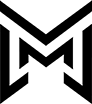Unleashing Order: How to Tidy Your HubSpot Instance

Ah, HubSpot, the magical land of inbound marketing, sales automation, and customer relationship management. It’s a hub of potential and endless possibilities for business growth. But with great power comes great responsibility, and if you’re not careful, overtime your HubSpot instance can turn into a mess of tangled workflows and dusty contacts – wreaking havoc on the sanity of marketing, operation, and sales teams alike.
So if your once beloved instance has now become a place of anxiety and confusion, fear not, we’ve got a few steps to get things back on track!
Assess Who Has Access
We get it. When you first got your HubSpot instance it was the shiny new toy and everyone wanted to play with it. Over the years, especially in large enterprise organizations, the list of users with HubSpot access and unlimited permissions can grow quite large. On top of possibly paying for seats for individuals who may not even use the tool, widespread access means little oversight over things like data imports, property creation, or asset creation and usage.
Take a look at who all has access, and the last time they logged in, to see if they really need to be in there. Set team level permissions to ensure users have what they need but don’t cause chaos for other teams in other areas of the instance they might not be as familiar with.
Clean Up Those Contacts
Picture this: you open your contact list, and out jumps a monstrous mess of duplicate entries, fake email addresses, and outdated information. Sound familiar? Well, you’re not alone! Contact integrity is one of the biggest clean-up issues we see when joining an existing HubSpot instance.
First, tackle any duplicate records. They mess up your analytics, can make your emails look unprofessional, and generally cause chaos. A CSV file will be the best way to get eyes on just how many there are. Most can likely be merged but if you come across incorrect information, the best bet is to manually update or remove. (Pro Tip: there are some tools out there you can run your lists through to scrape the web for the most up to date information).
Then segment your contacts based on various criteria like engagement, lead status, or buyer personas. This will help you identify inactive or irrelevant contacts that can be safely removed from your instance.
Don’t panic over a seemingly drastic reduction in contact records. Remember quality over quantity. Plus you might even find some cost savings from HubSpot themselves if you move down in contact tiers.
Organize Your Properties
Your HubSpot instance is only as good as your properties. If they’re a mess, your entire marketing strategy will suffer. Take some time to organize your properties and make sure they’re consistent across your entire instance. This means getting rid of any redundant properties and making sure everything is labeled clearly and accurately.
Doing a similar exercise as with Contacts with a bulk export is a great place to start and will give you an idea of how properties are being used today as well as bring those duplicates/ similar properties to light. (Pro Tip: If you’ve found the main culprit of similar properties to be tied to form creation and you’re a subscriber to Service Hub, you may even find some of those work better as properties within the Survey tool which categorizes and records form responses differently.)
Take a Look at Your Assets
Chances are your instance is home to a plethora of outdated email templates, forgotten ebooks, abandoned blog posts, and forsaken landing pages. Sweep away those cobwebs by removing any outdated or irrelevant pieces and make sure your remaining content is properly categorized and tagged for easy retrieval. A clean and well-organized content library will save you time and boost your content creation efforts.
Untangle Your Workflows
In the darkest corners of your HubSpot instance likely lurks a mass of outdated workflows. While once helpful, they now chug along in the background, causing confusion or even negatively impacting your marketing campaigns.
Take a deep dive to identify the obsolete workflows and remove them. Then, you can spend time revamping the remaining workflows into lean, mean, lead-generating machines! Don’t forget to update them with any new properties or assets you might have changed.
Don’t Be Afraid to Ask for Help
Cleaning up your HubSpot instance can be a daunting task, especially if you’re dealing with a large database. Don’t be afraid to ask for help from your team or even a HubSpot consultant (I think we may know someone…) Sometimes an outside perspective can help you see things in a new light and come up with a better strategy.
Keep it Clean
Once you’ve cleaned up your HubSpot instance, it’s important to keep it that way. This means setting up regular maintenance tasks, like deleting outdated content, merging contacts, and organizing your properties.
It’s also a good idea to assign someone on your team to be the HubSpot clean-up person who can be in charge of making sure everything stays organized and up-to-date.
We know cleaning up your HubSpot instance may seem like a daunting task, but it’s well worth the effort. A clean and organized HubSpot instance will help your team work more efficiently, make your marketing strategy more effective, and ultimately lead to better results. Good luck!